How to order from My Life Fitness Sports Equipment Store
How to order from My Life Fitness Sports Equipment Store
After you browse the site and choose your sports device, you need to log in and create an account for yourself for the first time, according to the following steps:
First
Click on Sign In at the top of the page if you are using a computer
Or at the bottom left of the page if you are using a mobile phone
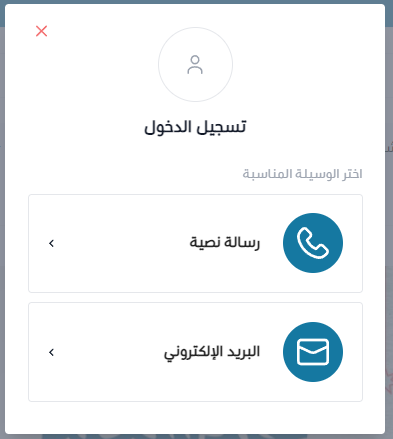
The following picture will appear and you can choose the method that suits you
second
After that, you will receive a four-digit code that you must enter in the designated box

Third
After that, you are asked to fill in your basic personal information
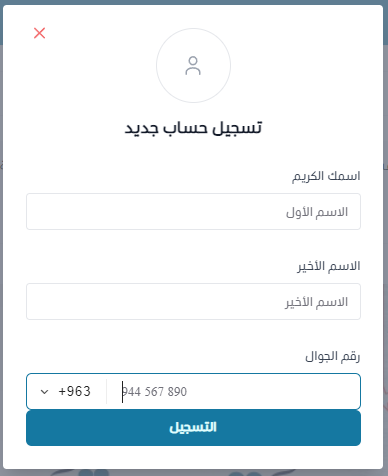
Fourth
Now you can complete filling in the other data by clicking on the word My Account

Fifth
Congratulations, now you can order from our website and all you have to do is add your sports product to the shopping cart
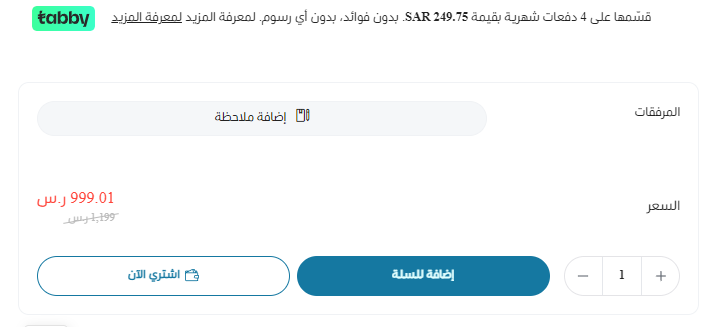
Sixth
When you finish shopping, click on the shopping cart at the top left of the page to complete the purchase process by installing the address and choosing the available payment method (Visa Card, Mada Card, Bank Transfer, APPLE Pay, installment payments via Tamara and Tabby)
You will receive an SMS text message and an email stating your order number and a periodic update on the shipping status
